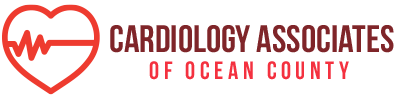https://doxy.me/drvpkate
https://doxy.me/dramehra
https://doxy.me/drmraza
Connect Using Mobile Phone:
Here are the steps to connect for a Doxy.me video call using your mobile phone.
- Open web browser on your phone.
- Go to your provider’s link. Use link from above.
- Press “Enable webcam”
- Press “Allow” to use the camera and microphone
- Press “Allow” to record audio
- Press “Allow” to take pictures and record video
- Wait for your provider to start the call